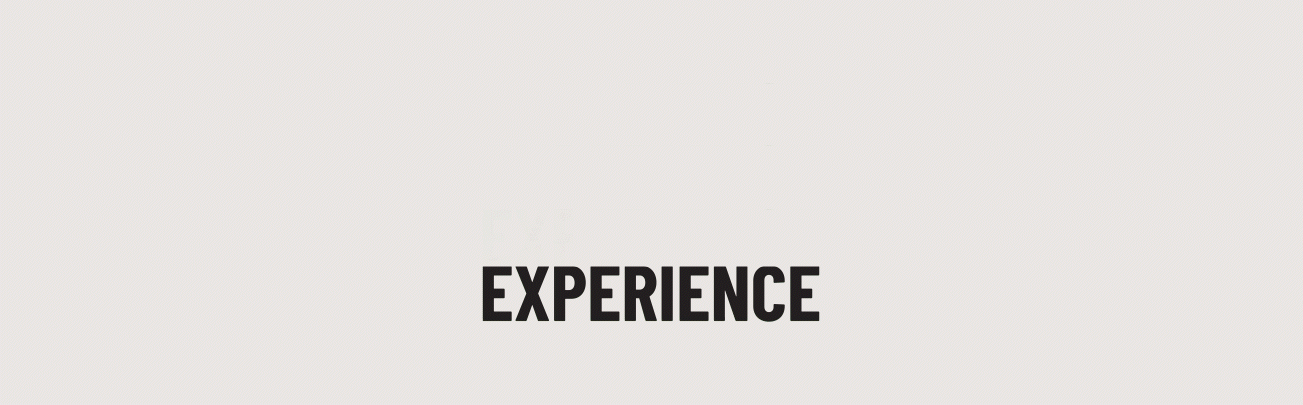Animation is an important aspect of modern web development, it can help to enhance the user experience by providing visual feedback and can be used to guide the user’s attention. It can be used to guide the user through a process, provide feedback on interactions, or simply add a touch of elegance to a website. In this post, we will cover the basics of animation in web development, including how to use CSS animations, JavaScript libraries, and how to create performant and accessible animations.
CSS Animations
CSS animations allow developers to create animations using a combination of CSS properties and keyframe animations. They are a simple and easy way to add animations to a website, and can be used to create a wide range of effects. One of the advantages of CSS animations is that they are relatively easy to implement, and they are supported by all modern browsers. Additionally, they are performed on the client-side, which means they don’t require any additional server resources, and they don’t add any extra load time to your website.
With CSS3 animations, developers can specify the animation’s duration, delay, iteration count, and direction. This means that developers can create animations that are more sophisticated and more closely match the desired behavior. CSS3 animations also bring more options to the table like easing, which allows to specify the acceleration curve of an animation, making it look more natural.
JavaScript Animation Libraries
JavaScript animation libraries like Anime.js, GSAP, and Velocity.js provide a wide range of animation options and can be used to create complex animations. These libraries are often more powerful than CSS animations, and they can be used to create animations that are more interactive and dynamic. They are also cross-browser compatible, so the animations will look the same on all browsers. However, these libraries usually require a bit more knowledge and experience to use, and they can be a bit more resource-intensive than CSS animations.
Anime.js is a lightweight library that is easy to use and provides a wide range of animation options. One of the main advantages of Anime.js is its flexibility. It can be used to animate any CSS property, including transform, opacity, and more. It also provides a wide range of easing functions, which allows developers to create animations that are more natural and realistic. Another advantage of Anime.js is that it supports complex animations, such as chained animations and synchronizing animations.
Chained animations allow developers to create animations that are dependent on the completion of previous animations, and synchronizing animations allow developers to create animations that are dependent on the completion of multiple other animations. Anime.js also provides a wide range of callbacks, which allows developers to trigger events based on the completion of an animation. This can be used to create interactive animations and to create animations that are dependent on user interactions.
Less is More, and Don’t Forget Accessibility
While animation can greatly enhance the user experience, it’s important to be mindful of performance when creating animations. Too much animation can hurt performance, leading to a negative user experience. When animations are not optimized, they can cause delays and stuttering, making the website feel unresponsive. This can be frustrating for users and can make it difficult for them to interact with the website.
It’s important to use the right animation techniques and to optimize the performance of animations. This includes using hardware-accelerated animations, using CSS animations instead of JavaScript animations when possible, and using animation libraries that are optimized for performance. It is also important to limit the number of animations on a page, and to use animations only when they are necessary to enhance the user experience.
Another important aspect to consider is the accessibility of animations. Not everyone can see or perceive animations, and for some users, animations can be distracting or disorienting. It’s important to provide alternative ways to access the information provided by animations, such as providing a text description of an animation. It’s also important to ensure that animations can be paused or stopped by the user, and that they can be turned off entirely, so users can choose to view the website without them.
The Takeaway
Animation is an important aspect of modern web development and can greatly enhance the user experience. CSS animations are a simple and easy way to add animations to a website, JavaScript animation libraries provide a wide range of animation options and can be used to create complex animations, and it’s essential to create performant and accessible animations. By using the right animation techniques and considering accessibility, you can create animations that are not only visually pleasing but also useful for the users.