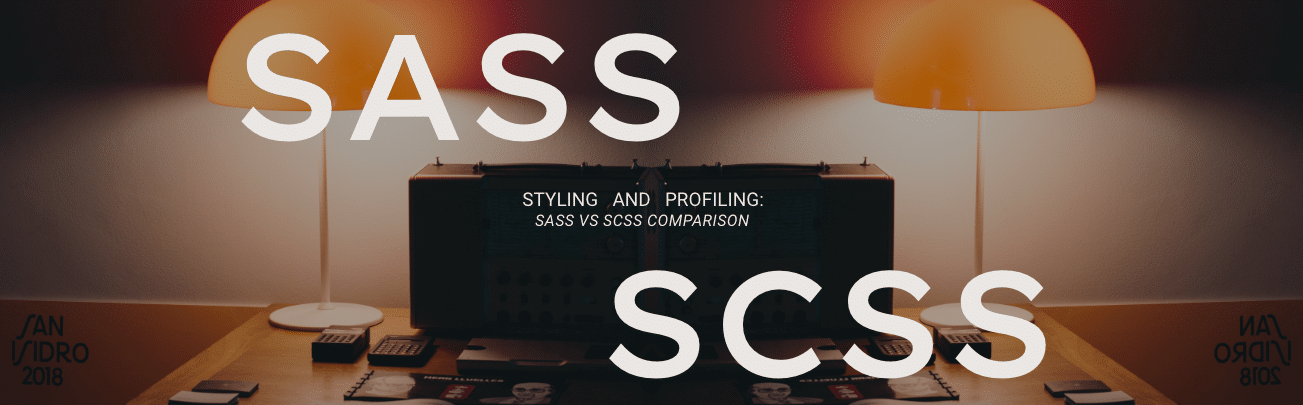If you’re a web developer, you know how CSS can become complex and time-consuming. Fortunately, preprocessors like SASS and SCSS have made CSS development more organized and efficient, taking styling and profiling to a whole new level. In this article, we will compare SASS vs. SCSS and determine which you should use on your next web project.
In this article, we’ll dive into a comprehensive comparison between SASS and SCSS, exploring their features, differences, and use cases. By the end, you’ll have a clearer understanding of which preprocessor scripting language is right for your project needs.
Key Takeaways
- SASS and SCSS are popular preprocessor scripting languages for CSS.
- SASS stands for Syntactically Awesome Style Sheets, while SCSS stands for Sassy CSS.
- SASS and SCSS have similar features, but SCSS maintains compatibility with regular CSS syntax.
- SASS is ideal for complex styling and theming, while SCSS is versatile and suitable for smaller projects.
- Performance and community support are important considerations when choosing between SASS and SCSS.
What is SASS?
SASS is a CSS preprocessor that stands for Syntactically Awesome Style Sheets. It allows you to write CSS code in a more organized and efficient way, offering several features that make CSS development faster and easier. SASS code is ultimately converted into CSS code for web browsers to interpret.
One of the most significant advantages of SASS is its use of variables. You can define a variable for a color, for instance, and then use that variable throughout your CSS code. This feature is especially useful if you want to make a global color change in your web application, as you only need to update the value of the variable, and all instances of that color will update.
SASS also enables you to nest CSS selectors, grouping together related styles. Nesting provides a logical and organized way to style your web pages, making it easier to read and modify in the future.
Moreover, SASS offers mixins – reusable blocks of code – that allow you to apply a set of styles to multiple selectors. This feature saves time and ensures consistency in your CSS code. You can also use functions, which are similar to mixins but allow for more advanced behavior.
SASS is a great tool for managing complex styling, theming, and maintaining style consistency across your web application. With SASS, you can write CSS code more efficiently and effectively, making your development process much more manageable.
What is SCSS?
SCSS is an extension of CSS that incorporates all the features of SASS. In other words, it is a superset of CSS that uses the same syntax as CSS, making it easier for developers to transition from plain CSS to SCSS. As a result, SCSS is more accessible than SASS for web developers who have previous CSS experience.
The SCSS file extension is .scss, and the syntax uses curly braces and semi-colons, just like CSS. However, it introduces the same features as SASS, including variables, nesting, mixins, inheritance, and functions.
SCSS is becoming increasingly popular in web development projects due to its compatibility with CSS and its ability to incorporate SASS features. It is ideal for larger projects where CSS can become unwieldy and difficult to maintain.
Key Features of SASS
SASS offers a range of powerful features that can make your CSS development easier and more efficient. Here are some of the key features:
- Variables: SASS allows you to define variables that can be reused throughout your code. This saves you time and effort in writing and updating your code.
- Nesting: SASS lets you nest CSS selectors within each other, making your code more organized and easier to read.
- Mixins: SASS allows you to define reusable code snippets that can be used throughout your codebase. This can help you maintain consistency and reduce redundancy in your code.
- Inheritance: SASS supports inheritance, which allows you to define styles that apply to multiple selectors or classes. This can save you time and effort in writing and updating your code.
- Functions: SASS allows you to define custom functions that can be used to manipulate values, perform calculations, and more. These functions can make your code more flexible and reusable.
- Partials: SASS supports partials, which allows you to split your codebase into multiple files and import them into one another. This can help you organize your code and make it more maintainable.
By leveraging these powerful features, you can improve your CSS development workflow with SASS and enjoy faster, more efficient coding.
Key Features of SCSS
SCSS inherits all the features of SASS, making it a powerful tool for CSS preprocessing. Here are some of the key features that make SCSS stand out:
- Variables: Like SASS, SCSS allows you to declare and use variables in your CSS code, making it easier to maintain consistency throughout your stylesheets.
- Nesting: With SCSS, you can nest selectors within one another, making your code more organized and easier to read.
- Mixins: SCSS mixins allow you to define reusable blocks of CSS code, making it easy to apply consistent styles across multiple elements.
- Partials: Partial files in SCSS allow you to break up your CSS code into smaller, more manageable files, making it easier to maintain and update your codebase.
- Inheritance: SCSS allows you to use inheritance to apply styles to multiple selectors at once, reducing code redundancy and making your code more efficient.
- Functions: With SCSS functions, you can perform operations on values, making it easier to create dynamic and responsive CSS.
Overall, SCSS provides a smooth transition from regular CSS to CSS preprocessing. Its compatibility with CSS syntax and use of familiar language structures make it a popular choice among developers. With its rich set of features and benefits, SCSS is a powerful tool for improving your CSS development workflow.
Differences Between SASS and SCSS
SASS and SCSS are similar in many ways, but the differences between them can impact your CSS development workflow. Here are some of the key differences:
- Syntax: SASS uses indentation-based syntax, while SCSS uses the traditional CSS syntax with braces and semicolons.
- File extensions: SASS files have a .sass extension, while SCSS files have a .scss extension.
- Compatibility with CSS: SCSS is fully compatible with CSS, meaning you can use regular CSS code in your SCSS files. SASS, on the other hand, has a stricter syntax and requires you to convert regular CSS code to SASS syntax.
Choosing between SASS and SCSS ultimately comes down to personal preference and project requirements. If you prefer a more concise and streamlined syntax, SASS may be the better option. However, if you’re more comfortable with traditional CSS syntax and want full compatibility with CSS, SCSS may be the way to go.
Use Cases for SASS vs SCSS
SASS is a versatile CSS preprocessor that can be used in a variety of web development projects. Its features make it particularly useful in projects that involve complex styling and theming. Here are some common use cases for SASS:
- Large-scale applications: SASS can help manage the complexity of large-scale applications by organizing CSS code into manageable and reusable components.
- Theming: SASS makes it easy to create and manage themes by using variables and mixins to define and apply styles consistently across a project.
- Maintaining style consistency: SASS’s features, such as nesting and inheritance, make it easier to maintain a consistent style across a project, improving its maintainability.
- Responsive designs: SASS can be used to create responsive designs by using mixins and functions to define breakpoints and apply styles based on screen size.
These are just a few examples of how SASS can be used to streamline and enhance CSS development. By using SASS, developers can write cleaner, more efficient code, improving the overall quality of a project.
Use Cases for SCSS
SCSS is a versatile tool that can be used in a variety of projects, from small to large scale. Here are some of the most common use cases for SCSS:
- Incremental adoption: SCSS allows for a gradual transition from regular CSS by using the same syntax and allowing developers to pick and choose which features they want to use. This makes it an ideal choice for projects where a full switch to a preprocessor language is not feasible.
- Smaller projects: SCSS is a lightweight option that can be used for smaller projects where the benefits of SASS may not be as crucial.
- Seamless integration: SCSS can be easily integrated with existing CSS codebases, allowing for a smoother transition and reducing the need for extensive refactoring.
SCSS is particularly useful for projects that require flexibility and scalability. Its compatibility with CSS and familiar syntax make it an accessible choice for developers of all levels.
Performance Considerations: SASS vs SCSS
When it comes to performance, both SASS and SCSS offer benefits that can improve your CSS development workflow. However, there are some considerations to keep in mind when choosing between the two.
Firstly, SASS can be slower than SCSS due to its SassScript language, which requires additional processing time. On the other hand, SCSS is faster due to its compatibility with regular CSS syntax, making it a smoother process for developers who are already familiar with CSS.
Another factor to consider is the size of your project. Larger projects may benefit from using SASS due to its advanced features like variables, mixins, and inheritance, which can help with maintaining style consistency and code organization. Smaller projects, on the other hand, may find SCSS to be a better fit due to its compatibility with CSS and ease of adoption.
Ultimately, optimizing your code for performance depends on your specific use case and requirements. Both SASS and SCSS offer ways to improve your CSS development workflow and ensure faster loading times for your web pages.
Community and Support
When it comes to community and support, SASS and SCSS both enjoy active and growing communities.
The SASS community has been active for over a decade and has a dedicated group of developers maintaining it. The documentation is well-organized, and there are several online resources, tutorials, and forums available to help you learn and troubleshoot any issues.
SCSS has a similar level of community support, with its popularity growing rapidly over the years. It also has ample documentation and resources available online, making it easy to learn and integrate into your workflow.
One advantage of SASS is that it has built-in support for third-party tools such as Compass, Bourbon, and Susy, which provide additional functionality and features. However, SCSS has a more straightforward integration with existing CSS codebases, making the transition from pure CSS easier.
Overall, both SASS and SCSS have robust communities and resources available to assist with any development needs.
Best Practices for SASS and SCSS
Adopting best practices can greatly enhance your development workflow, make your code more organized, and improve maintainability. Here are some recommended best practices for using SASS and SCSS:
- Use variables effectively: Take advantage of variables to simplify your code and make it easier to maintain. Define variables for commonly used values such as colors, font sizes, and spacing, and use them throughout your code.
- Use nesting judiciously: Nesting can help improve code readability, but over-nesting can lead to overly specific selectors and bloated CSS. Be mindful of the depth of your nesting and keep it to a minimum.
- Organize your code: Use partials to break up your code into smaller, more manageable files. Group related styles together and separate them into different files for better organization.
- Follow naming conventions: Consistent naming conventions make your code more readable and understandable. Use clear and concise names for variables, mixins, and classes.
- Use mixins and functions: Reusable code is key for maintainability. Use mixins and functions to abstract away complex styles and keep your code DRY (Don’t Repeat Yourself).
- Don’t overuse inheritance: Inheritance can be powerful, but overuse can lead to bloated CSS and reduce code maintainability. Use it sparingly and only when it makes sense.
- Keep performance in mind: Use tools like minification, concatenation, and caching to optimize your code for better performance. Be mindful of the impact of using complex features on performance and use them judiciously.
By following these best practices, you can write clean, organized, and maintainable code with SASS and SCSS.
Conclusion: Choosing the Right Preprocessor for You
By now, you should have a good understanding of the differences between SASS and SCSS and how they can benefit your CSS development workflow.
If you’re looking for a more comprehensive and expressive syntax, SASS may be the right choice for you. Its added features and flexibility make it a preferred option for larger-scale projects that require complex styling and theming.
However, if you prefer the syntax of CSS and want a smooth transition from regular CSS to a preprocessor language, SCSS may be the way to go. Its compatibility with CSS allows for seamless integration with existing CSS codebases, making it an excellent choice for smaller projects or incremental adoption.
When it comes to performance, both SASS and SCSS have similar impacts. However, optimizing your code and following best practices can significantly improve the performance of your CSS stylesheets.
Ultimately, the best preprocessor scripting language for you will depend on your specific project requirements and personal preferences. We recommend experimenting with both SASS and SCSS to find the one that suits your needs best.
Finally, both SASS and SCSS have active communities and comprehensive documentation, making them accessible and well-supported choices. Following best practices for code organization and naming conventions will enhance maintainability and make your code more accessible to other developers.
In conclusion, choosing between SASS and SCSS is a matter of preference and project requirements. We hope this comprehensive comparison has helped you make an informed decision and choose the right preprocessor for your CSS development needs.