Now, more than ever, cybersecurity is at the forefront for most businesses. As WordPress is a widely used platform, it is a target for hackers. This post covers the best practices for securing a WordPress website, such as how to keep the core, themes and plugins updated, how to use a security plugin, and how to protect the login page.
Stay Up-to-Date
One of the most important WordPress security best practices is to keep your website updated. This includes updating the core WordPress software, themes, and plugins. New updates often include security patches that address known vulnerabilities, so it’s important to install them as soon as they become available. This can be done automatically by setting up automatic updates in the WordPress dashboard, or by manually updating each component. Additionally, it’s important to regularly backup your website, so that you can easily restore it if something goes wrong.
Common Vulnerabilities
Common WordPress security vulnerabilities include SQL injection, cross-site scripting (XSS), and cross-site request forgery (CSRF). SQL injection occurs when a hacker is able to insert malicious code into a website’s database through a form or URL parameter. To prevent SQL injection, it’s important to use prepared statements when working with user input, and to validate and sanitize all input data. XSS and CSRF attacks occur when a hacker is able to inject malicious code into a website through a vulnerable form or script. To prevent these types of attacks, it’s important to use form validation and to properly configure and secure your website’s forms and scripts.
Protecting the Login Page
Protecting the login page of your WordPress website is essential for maintaining the security of your website. Here are a few ways to protect the login page:
- Use a strong username and password. One of the most basic ways to protect your login page is to use a strong username and password. This means using a combination of upper and lowercase letters, numbers, and special characters, and making sure that the password is at least 12 characters long. It’s also a good practice to use a password manager to generate and store a unique password for your login page;
- Enable two-factor authentication (2FA). Two-factor authentication adds an extra layer of security to your login page by requiring a second form of verification in addition to your password. This could be a code sent to your phone, a fingerprint scan, or a security key;
- Limit login attempts. Many hackers use automated tools to try to guess a password by repeatedly trying different combinations. By limiting the number of login attempts, you can make it more difficult for hackers to guess your password;
- Use a SSL certificate. A SSL certificate encrypts the data that is sent between the web server and the browser, which can help to protect your login page from man-in-the-middle attacks.

Fewer Plugins, Fewer Points of Failure
One of the most significant risks in WordPress is the use of too many plugins. Each plugin is a potential vulnerability, and it’s important to keep them updated to the latest version. Not only that but, new vulnerabilities can also be introduced with new updates. In order to minimize risk, it’s best to only use the plugins that are essential for your website and to regularly check for updates and vulnerabilities. Additionally, it’s important to use well-reviewed and reputable plugins, and to remove any plugins that are no longer needed or that have not been updated in a long time.
In the next section, we’ll discuss security plugins themselves designed to enhance security rather than jeopardize it.
Security Plugins
WordPress security plugins are an important tool for protecting your website from potential vulnerabilities. These plugins provide a range of features that can help to keep your website secure, including firewalls, malware scanners, and login protection. Here are a few tips for using these WordPress plugins:
- Choose a reputable plugin. There are many security plugins available for WordPress, but not all of them are created equal. It’s important to do your research and choose a plugin from a reputable developer. You can check the plugin’s reviews, ratings, and number of downloads to get an idea of its quality;
- Keep the plugin updated. Like any software, security plugins can have bugs and vulnerabilities that are discovered over time. It’s important to keep your plugin updated to ensure that you have the latest security patches and features;
- Customize the settings. Most security plugins provide a range of settings that you can customize to suit your needs. For example, you may be able to set the number of login attempts before a user is locked out, or configure the plugin to scan your website for malware on a schedule. It’s important to take the time to understand the settings and configure them to best protect your website;
- Use a firewall. Firewalls are an important security feature that can help to protect your website from hacking attempts, DDoS attacks, and other malicious activities. Most security plugins provide a firewall feature that you can enable to help protect your website;
- Monitor your website regularly. Even with a security plugin, it’s important to monitor your website regularly for signs of hacking or malware. This can include monitoring your website’s traffic, checking for suspicious files or code, and monitoring your website’s performance.
The Takeaway
As technologies evolve, so do methods of attack to those technologies. WordPress, as a popular software tool, is a common target. However, staying protected ensures you keep your site updated, are careful when adding dynamic functionality to your website, and by minimizing the number of plugins you install in WordPress, as each plugin adds a new point of failure.