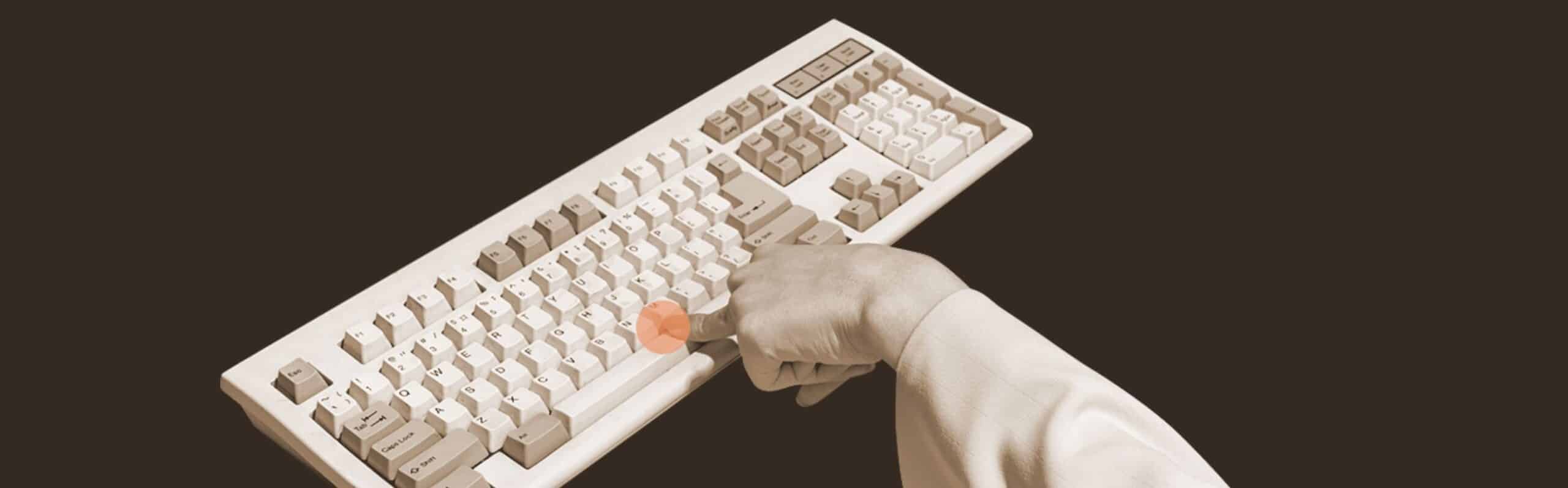Accessibility is an important aspect of website design and development. It ensures that everyone, including those with disabilities, can access and use your website with ease. Some websites may not be accessible due to the uncertainty about the methods required to make them so. Web accessibility can be a complex and technical subject, and many developers may not have the knowledge or experience to create an accessible website.
Additionally, as the field of accessible web design is constantly evolving, developers may be unsure about which guidelines and technologies to use to make their websites accessible. This uncertainty can make it difficult to know where to begin, or how to proceed with making a website accessible.
At the same time, neglecting web accessibility can close off your website from a significant chunk of your audience, as one in four Americans identify as having a disability. An accessible web is a democratized web, and accessibility-focused improvements can even benefit users who do have a disability.
The History of Accessibility Laws
The Americans with Disabilities Act (ADA) of 1990 was the first federal legislation to address accessibility for people with disabilities. The act applies to physical spaces and goods, but it also serves as the foundation for accessibility in digital spaces. In 1998, the U.S. Department of Justice issued guidelines for making web content accessible to people with disabilities, which were updated in 2008.
The Web Content Accessibility Guidelines (WCAG) were first published in 1999 by the World Wide Web Consortium (W3C). These guidelines provide a set of best practices for making web content accessible to people with disabilities. The latest version, WCAG 2.1, was published in 2018, and provides additional guidelines for mobile accessibility, accessibility of low vision, and accessibility of cognitive and learning disabilities.
Assistive technologies have also played a vital role in the history of accessible web development. Early assistive technologies include screen readers, which read text out loud for people who are visually impaired, and keyboard-only navigation, which allows people to interact with a website using only a keyboard.
Other important assistive technologies that have been developed over time include —
- Screen magnifiers, which increase the size of text and images on a computer screen;
- Speech recognition software, which allows users to control their computer and interact with websites using voice commands;
- Braille displays, which convert text into Braille for users who are blind.
Overall, the history of accessible web development is closely tied to the evolution of laws and assistive technologies. The field is constantly evolving, and it is important for developers to stay informed about the latest accessibility guidelines and technologies in order to create truly accessible websites.
Accessibility as a Revenue-Driver
Making your website more accessible not only benefits individuals with disabilities, but it also has the potential to drive revenue. By catering to a wider range of users, an accessible website opens up new markets and increases potential customer base.
For example, by providing alternative text for images, a website becomes more accessible to people who are visually impaired and use screen readers. By providing transcripts for audio and video content, a website becomes more accessible to people who are deaf or hard of hearing. By making the website keyboard-friendly, it becomes more accessible to people who use keyboard as their primary means of interacting with a website.
Making these adjustments to the website opens up a product to additional markets that an inaccessible website would fail to reach, thus increasing customer base and revenue. Additionally, accessible websites often have better search engine optimization (SEO) because they are easier to navigate and understand for both users and search engine crawlers. This means that an accessible website is more likely to appear at the top of search engine results, which can lead to more traffic and more potential customers.
In addition to the potential of reaching a wider customer base, making a website accessible also demonstrates a company’s commitment to inclusion and can help to improve the company’s reputation and brand. This can lead to increased customer loyalty, which can also drive revenue.
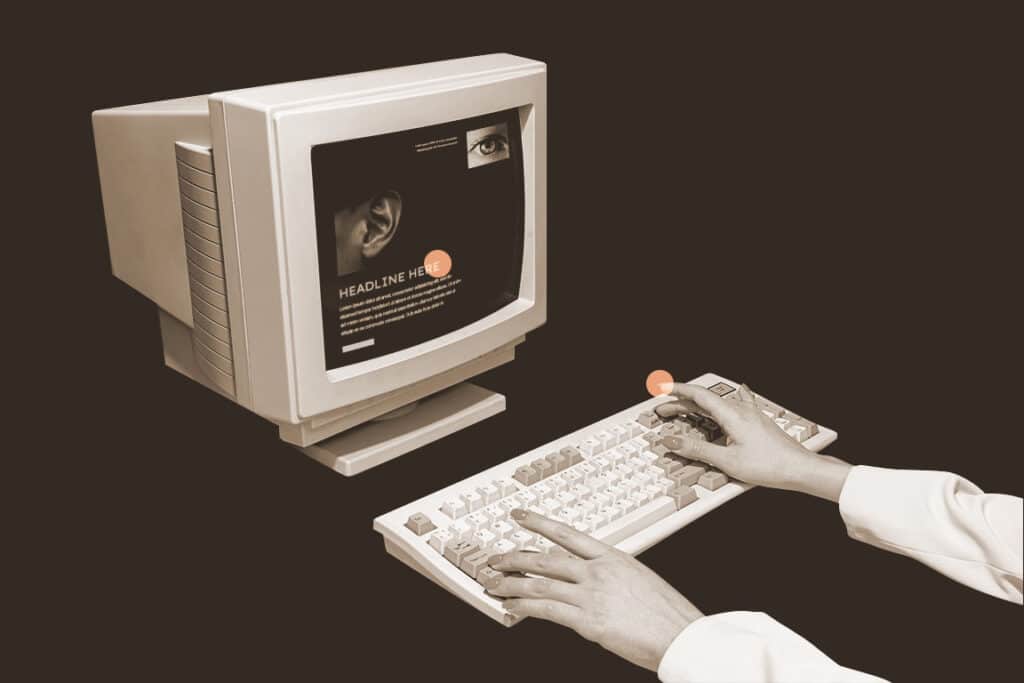
Six Ways to Make Your Site More Accessible
Here are six ways to make your website more accessible:
- Use alternative text (alt text) for images. Alt text provides a text description of an image for screen readers, which are used by people who are visually impaired. It’s important to provide a brief, but accurate description of the image;
- Use headings correctly. Headings help to organize content and make it easier to navigate. They also provide a way for screen readers to understand the structure of the page. Use proper heading levels (H1, H2, etc.) and make sure that the headings accurately describe the content that follows;
- Provide transcripts for audio and video content. Not everyone can hear or see the content on your website, so it’s important to provide transcripts for audio and video content. This will make it possible for people with hearing or visual impairments to access the content;
- Make your website keyboard-friendly. Many people with disabilities use a keyboard as their primary means of interacting with a website. Make sure that your website can be navigated and used with just a keyboard. This includes providing keyboard-based navigation, and ensuring that all interactive elements (such as buttons and forms) can be accessed and used with the keyboard;
- Use high-contrast color schemes. Some people have difficulty seeing certain colors, especially those with low contrast. High-contrast color schemes make it easier for people with visual impairments to read the text on your website;
- Test your website for accessibility. The best way to ensure that your website is accessible is to test it with people who have disabilities. This can include testing with screen readers, keyboard-only navigation, and high-contrast color schemes.
By implementing these six tips, you can make your website more accessible to all users, regardless of their abilities. This will help to ensure that everyone can access and use your website with ease.
The Takeaway
Accessibility can be a complex and technical subject, which is why many websites fail to meet accessibility guidelines in 2023. Making a website more accessible is an ongoing process, and requires continual maintenance as you continue to add content to your website. In our opinion, the juice is definitely worth the squeeze, as accessible websites democratize the web, open your content up to new audiences, and can increase exposure for your products and services.