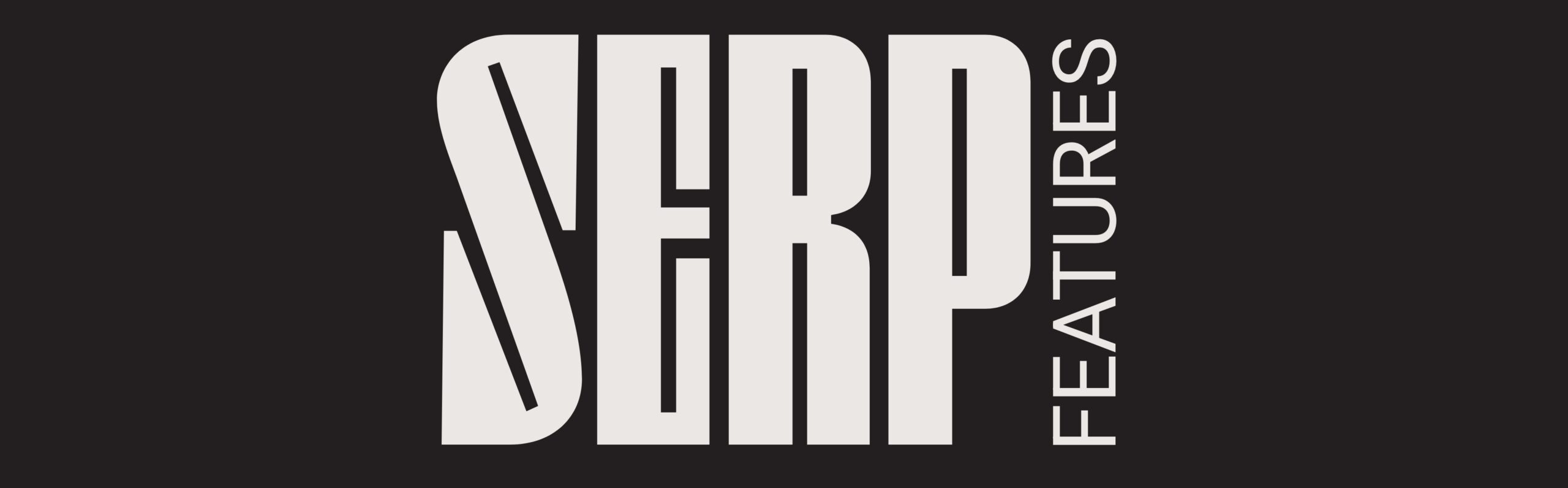Watching your well-researched blog post get buried under answer boxes, maps, and product ads is frustrating, especially when organic clicks keep shrinking. The solution lies in understanding SERP features, the eye-catching elements that steal attention on Google’s results pages.
This guide explains the types of SERP features you need to know, why they matter, and exactly how to capture them so your site wins SEO visibility and traffic instead of losing it.
What Are SERP Features?
A SERP feature is any result on a Search Engine Results Page (SERP) that is not a traditional blue-link listing.
Google launched featured snippets in 2014 and has since layered in maps, carousels, AI Overviews, and dozens more elements.
A 2025 Semrush analysis of 10 million keywords found that AI-generated overviews now appear on 18% of desktop queries, more than double last year’s share.
Knowing what SERP features are sets the stage for understanding why they can make or break your organic strategy.
Why SERP Features Matter for SEO Performance
When a page contains a prominent feature, traditional organic positions experience measurable click-through loss. A Sistrix study reported that position-one CTR drops by an average of 5.3% if a featured snippet also appears.
Beyond clicks, SERP features amplify brand authority, showcase multimedia assets, and funnel high-intent visitors straight to conversion pages. Capturing them is no longer optional for growth-minded businesses, and can be a huge boon to new businesses that don’t yet have the authority to rank for their most valuable keywords.
Let’s explore the specific types of SERP features you can target.
The Major Types of SERP Features
Search results evolve constantly, but the core feature categories fall into six buckets.
| Category | Common Features | Primary Benefit |
| Quick Answer | Featured Snippet, AI Overview, Calculator | Instant authority and voice-search reach |
| Exploratory | People Also Ask (PAA), Related Searches | Top-funnel exposure |
| Local & Maps | Local Pack, Local Finder, Google Business Profile | Foot traffic and calls |
| Visual | Image Pack, Video Carousel, Pinterest Box | Engaging visual seekers |
| Commercial | Shopping Ads, Product Grid, Merchant Listings | High-intent buyers |
| Brand & Navigation | Knowledge Panel, Sitelinks | Trust signals and deep linking |
Now let’s break down each feature and show how to win it.
Featured Snippets
These answer boxes occupy “position zero” above all listings. Google chooses them based on concise answers wrapped in <p>, <ol>, or <table> tags.
You may see Featured Snippet clicks falling while AI Overviews rise, but the strategy to target each is the same: answer questions clearly and concisely.
How to target:
- Find question keywords with SEMrush or Ahrefs.
- Provide a direct 40-50-word answer, then expand below.
- Use logical headings (H2 and H3) to mirror query intent.
When users need follow-up context, Google often displays another feature.
People Also Ask (PAA)
PAA boxes list expandable questions that link to additional results.
How to target:
- Add FAQ schema and include succinct Q&A sections.
- Cover semantic subtopics that users commonly search next.
Local businesses face a different feature battleground.
Local Pack
The three-pack appears for geo-modified queries such as “dentist near me.”
How to target:
- Fully optimize your Google Business Profile.
- Earn local citations and consistent NAP data.
- Gather genuine Google reviews; star ratings influence click choice.
Knowledge Panels meet branded queries at every stage.
Knowledge Panel
Displayed on the right sidebar, these panels aggregate authoritative data about entities.
How to target:
- Claim your Knowledge Panel via Google Search Console.
- Add structured data (Organization, Product, Person).
- Secure mentions on trusted databases like Wikidata.
Visual search is rising fast.
Image Pack
Images often rank above organic results for how-to and lifestyle queries. A 2025 SEMrush data cut revealed image carousels appear in 20% of mobile searches.
How to target:
- Compress and add descriptive alt text.
- Use web-P images and filename keywords.
- Include an image sitemap.
Video works similarly but requires extra metadata.
Video Carousel
Google pulls videos from YouTube and indexed sites into a horizontal scroll.
How to target:
- Host on YouTube with keyword-rich titles.
- Add timestamps and a full transcript.
- Mark up with VideoObject schema.
Commerce-focused businesses need special attention.
Shopping Results & Product Grid
Paid listings and free product listings appear at the top for transactional intents.
How to target:
- Submit product feeds to Merchant Center.
- Optimize product titles, GTINs, and high-res images.
- Run Performance Max campaigns for extra visibility.
Rich-result eligibility requires a technical foundation.
Read a digital marketing and SEO case study.
How Structured Data Fuels SERP Feature Eligibility
Google emphasizes that structured data is “required for many rich-result formats.” Adding JSON-LD tags such as FAQPage, Review, and HowTo enables eligibility for badges, star ratings, and step-by-step visuals.
Once the groundwork is in place, it is time to zero in on opportunities.
How to Identify Feature Opportunities
- Audit Existing SERPs: Manually search priority keywords in incognito mode.
- Use SEO Tools: Platforms like Semrush flag which keywords trigger features and whether you already rank.
- Mine Search Console: Filter by search appearance to see impressions in “rich results,” “video,” or “FAQ.”
- Gap Analysis: Compare competitor URLs that occupy features you’re missing.
After opportunity mapping comes execution.
Best Practices for Winning Specific SERP Features
Targeting specific features begins with a SERP analysis. Then, you can optimize for each.
| Feature | Optimization Checklist |
| Featured Snippet | Answer upfront, use lists or tables, keep answers <50 words |
| PAA | Add FAQ schema, expand related questions, keep paragraphs concise |
| Local Pack | Maintain consistent NAP, build citations, gather 5-star reviews |
| Image Pack | Use descriptive alt text, compress files, submit image sitemap |
| Video Carousel | Provide timestamps, transcripts, and structured data |
| Knowledge Panel | Claim via GSC, build authoritative citations, add Organization schema |
Tracking progress is the only way to prove ROI.
Measuring the Impact of Captured SERP Features
- Search Console “Search Appearance” Reports: Monitor impressions and clicks for rich results.
- Position vs Feature Presence: Use rank-tracking software to compare CTR with and without features.
- On-Site Metrics: Track bounce rate, time on page, and conversion rate for pages earning features.
- Attribution Modeling: Map feature traffic to bottom-funnel conversions.
Even seasoned SEOs stumble on technical hurdles.
Common Pitfalls to Avoid
- Ignoring Schema Validation: Use Google’s Rich Results Test before publishing.
- Keyword Cannibalization: Multiple pages answering the same question can confuse Google.
- Poor Mobile Experience: Many features appear only on mobile, so slow pages lose eligibility.
- Duplicate Content in Snippet Answers: Originality matters; avoid copying dictionary or Wikipedia definitions verbatim.
With pitfalls out of the way, you can turn SERP features into a growth lever.
Turn SERP Features into Your Competitive Advantage
SERP features may look intimidating, yet they also represent the fastest path to more clicks, leads, and authority. By understanding every type of SERP feature, applying structured data, and crafting content to fit each format, you meet users where Google is already sending them.
Ready to win more real estate on the results page? Contact the nimble team at Astute today. We’ll audit your current visibility, build a feature-focused content plan, and implement the technical tweaks needed so your brand stands out, no matter how crowded the SERP gets.