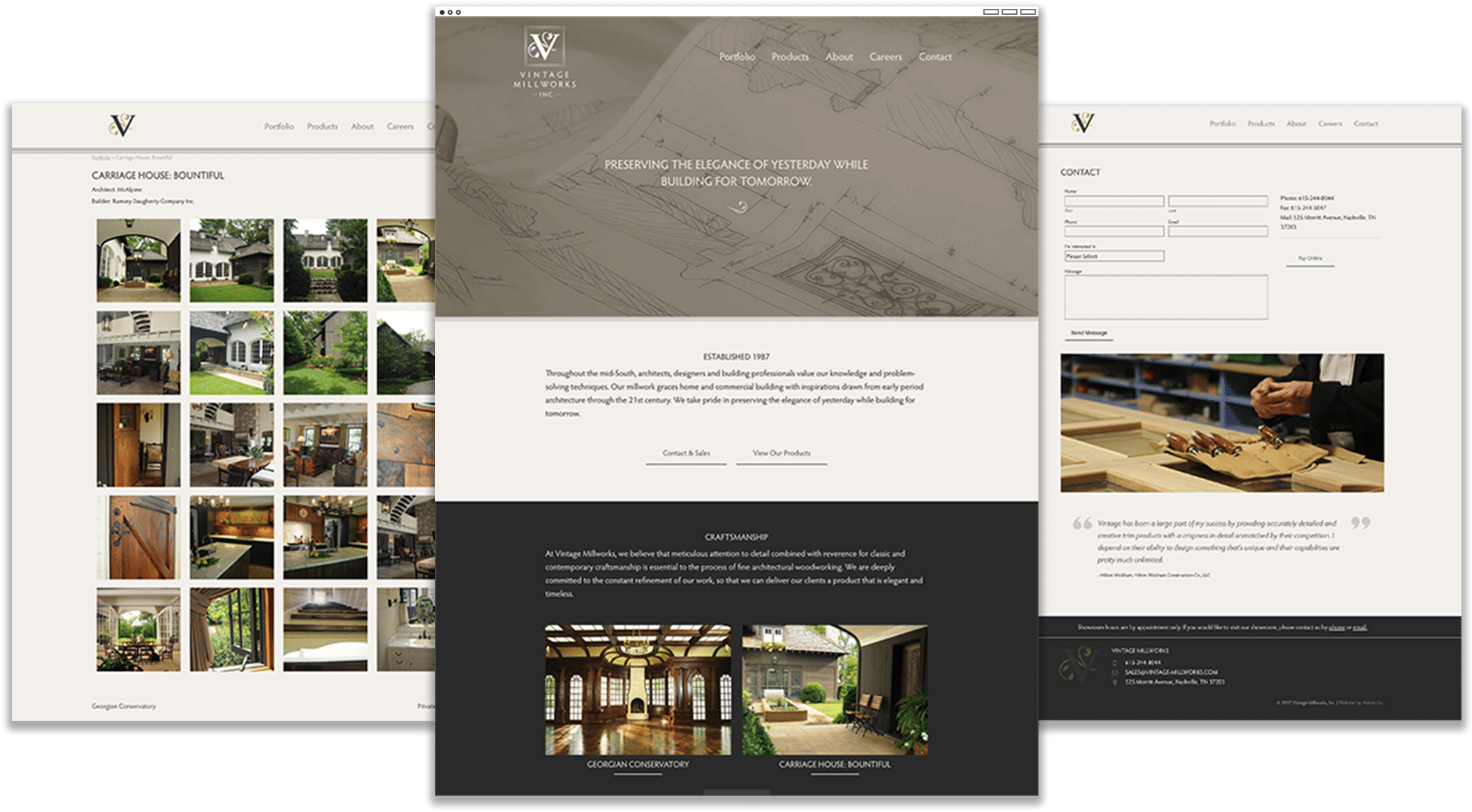What Are Keywords
To put it into layman’s terms, keywords in SEO are the words or phrases people use to search for certain products, businesses, places, information, etc. When someone goes to Google and searches “Auto Body Shop,” Google will populate its results page with different websites that have the keywords “Auto Body Shop.”
Keywords are very important for any online business because, ultimately, it is it crucial to appear in a search engine when people search for your related keywords. The overarching goal is to have people see your website appear on a results page, notice your URL, and then click on it to purchase a product or service.
However, to appear in the search engine results for these keywords, your chosen words and phrases need to be included in your website. Like our previous example, if you run an auto body shop, the keywords “Auto Body Shop” need to be on your website so that you get the opportunity to rank on the results page. If you have different keywords on your website, such as “Brokerage Firm,” chances are you won’t appear in a search for “Auto Body Shop.”
Finding Keywords For SEO
For the most part, your keywords are going to be obvious. The issue with the obvious keywords, however, is that your competition is going to use them as well.
Therefore, it’ll help your business and ranking to include long tail keywords. These are the same as keywords but are searched less often. Because they are searched less often, that means less competition for them. The less competition for keywords, the more likely your business will rank for them.
For example, “How to change my car oil” would be an excellent long tail keyword to use for an auto body shop. Creating quality content surrounding that long tail keyword–such as a blog or an article–will increase your chances of being found on a Google search for that long tail keyword. You may even rank for some of the more vague and common keywords.
Some tools to help you find keywords that align with your brand, website, or products are sites like Google Keyword Planner, SEM Rush, and Seed Keywords.
Google Keyword Planner
This is an awesome tool to help you find keywords for SEO–and it’s completely free. To use Google Keyword Planner, create a Google Ads account and click the “Keyword Planner” under the “tools” tab. Then, enter a keyword related to your business in the search, and Google will give you a huge list of related search terms. This tool usually works best for finding broad keywords rather than long tail keywords. Additionally, Google will provide you with a vast amount of data options for each keyword so you can see what’s working and what’s not.
SEMRush
SEMRush is a great tool to find keywords because it shows you what your competition is already ranking for. Doing competitor analysis for keywords can help you see what the competition is ranking for, as well as give you keyword ideas that might fit your website and increase traffic.
Also, be sure to pick a competitor around the same size as you. Picking a company that is massive in comparison to your business will yield keywords that are too competitive to rank for.
Seed Keywords
Seed Keywords is an interesting tool for keyword research. Seed Keywords is used to help you find terms that people use to search for products or services you provide. It works by entering a scenario into the search bar, such as, “You need someone to clean your gutters. How would you search this?” Seed Keywords makes a unique URL for this scenario and allows you to share this link with people so you can see what consumers actually searched for.
What to do with your keywords
Once you’ve compiled your list of keywords from your research, it’s time to start implementing them into your website and content. One thing you want to be conscious of is that you aren’t overcrowding your website with keywords. Keyword stuffing can actually hurt your Google ranking and make you appear less often in Google searches.
Try to focus on creating meaningful and useful content around your keywords. If you’re using a software such as WordPress, you’ll have access to the Yoast SEO plug-in. This plug-in keeps track of your keywords, ease of use, readability, and helps you create content that will hopefully appear in a Google Results Page.
If you can remember these steps when choosing keywords for SEO, implementing them into your website will have you on the right track towards ranking in a great spot on Google.
-Written by Jonah Ericksen