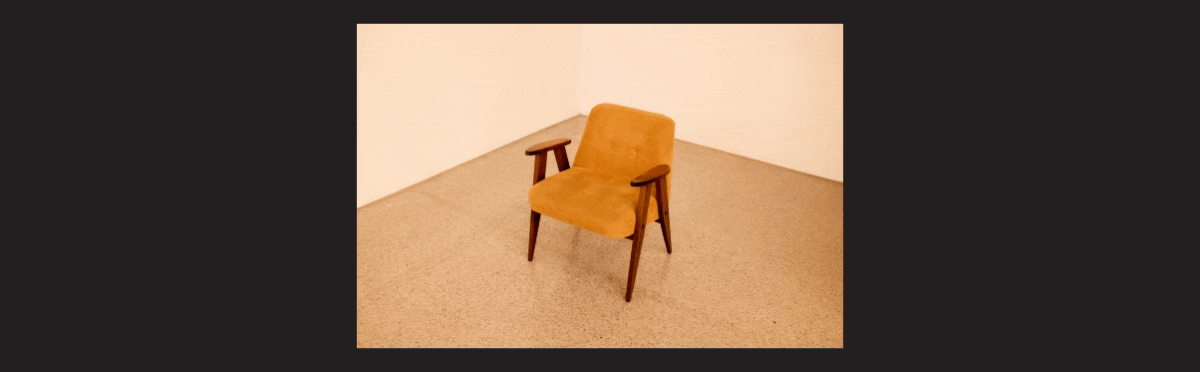Images play an important role in how users experience your website. They help communicate your brand, support your content, and improve engagement. But choosing the right image file type is more important than many realize. It can affect everything from page load speed to visual quality and even SEO.
In this post, we’re comparing two of the most common image formats: PNG and JPEG. We’ll cover the pros and cons of each, explain when to use one over the other, and help you decide which file type is best for your site.
What is a JPEG?
JPEG stands for Joint Photographic Experts Group. It is a compressed image format that uses lossy compression, which means it reduces file size by permanently removing some image data.
This format is designed to balance image quality with smaller file sizes, making it ideal for use on the web.
Key Characteristics:
- Uses lossy compression
- Best for photographs or images with complex colors
- Does not support transparent backgrounds
- Typically smaller file sizes
Best Uses:
- Website banner images
- Blog post photos
- Product photography
- Case study images or project portfolios
Advantages:
- Faster page load times due to smaller file sizes
- High compatibility with all browsers and devices
- Good quality for images with lots of detail or shading
Disadvantages:
- Loss of image quality over time if edited and saved repeatedly
- Not suitable for images requiring transparency
- Text and sharp lines may appear slightly blurred
What is a PNG?
PNG stands for Portable Network Graphics. It is a lossless image format, meaning no data is lost during compression. PNG files retain all their original detail and are especially well-suited for images that require transparency or crisp lines.
Key Characteristics:
- Uses lossless compression
- Supports transparency
- Maintains sharp edges and text clarity
- Typically larger file sizes than JPEG
Best Uses:
- Logos and icons
- Graphics with text or clean lines
- Transparent image overlays
- UI elements and infographics
Advantages:
- High image quality and clarity
- Supports alpha transparency for layered designs
- Excellent for preserving sharp edges and small text
Disadvantages:
- Larger file sizes can slow down page load times
- Not ideal for complex photos or large visuals
- May impact performance on mobile if used excessively
JPEG vs PNG: A Side-by-Side Comparison
| Feature | JPEG | PNG |
|---|---|---|
| Compression Type | Lossy | Lossless |
| File Size | Smaller | Larger |
| Image Quality | Slightly reduced | Preserved |
| Supports Transparency | No | Yes |
| Best Use Case | Photos | Graphics and logos |
| Browser Compatibility | Excellent | Excellent |
When to Use JPEG on Your Site
JPEG is best when you need to display large images without slowing down your site or negatively affecting Core Web Vitals. It is commonly used for:
- Hero images on your homepage
- Featured images in blog posts
- Product pages with high-resolution photos
- Portfolios that include real-world project visuals
Because JPEG files are smaller, they help reduce page weight and improve load times, especially on mobile. If visual quality can be slightly compressed without a noticeable difference, JPEG is usually the right choice. Check your site speed for free using Google’s PageSpeed Insights tool.
When to Use PNG on Your Site
PNG is the better option when quality and precision are priorities. You should use PNG files when:
- You need transparent backgrounds (like logos placed over images)
- The image includes text or line art that must remain sharp
- You are creating infographics or UI graphics that need to stay crisp
- Brand elements need to appear consistently across devices
Just keep in mind that multiple PNGs on the same page can increase load time. Use them selectively to preserve performance.
Tips for Optimizing PNG and JPEG Files
Choosing the right format, PNG vs. JPEG, is just the first step. Proper optimization ensures you get the best balance of quality and speed.
Compress Images Before Uploading
Use free tools like TinyPNG or Squoosh to reduce file size without sacrificing too much quality.
Resize Images to Match Display Dimensions
Avoid uploading images larger than necessary. If your site only displays an image at 800 pixels wide, there’s no need to upload a 3000-pixel version.
Name Files for SEO
Use clear, descriptive filenames (e.g., homepage-header-coffee.jpg) to support search optimization.
Use WebP Where Possible
WebP is a modern image format that offers both lossless and lossy compression. If your site supports it, consider converting images to WebP while keeping PNG or JPEG as fallbacks for older browsers.
Why Image File Type Matters for SEO and Site Performance
Images directly influence how well your site performs and how users experience it. File type plays a role in:
- Load time: Smaller files reduce load times, which helps improve SEO and user retention.
- User experience: Clear, fast-loading images keep users engaged and lower bounce rates.
- Mobile performance: Optimized images help your site function better on slower mobile networks.
- Core Web Vitals: Google considers page speed and image loading behavior when ranking sites.
Selecting the right format and optimizing image files lets you improve your site’s technical performance without compromising on visual appeal.
So, JPEG vs PNG — Which Is Best?
There is no universal winner in the JPEG vs PNG debate. Each file type has its strengths and weaknesses, and the best choice depends on your specific needs.
Choose JPEG when:
- You need to display large, colorful images such as photos or web banners
- Page speed is a priority
- Transparency is not required
Choose PNG when:
- You are working with logos, icons, or text-based graphics
- You need transparency
- You want to maintain sharp visual clarity
At Astute Communications, we help brands make smart decisions about design, content, and performance. That includes technical details like which image formats will best support your visual and SEO goals.
If you want help optimizing your site’s design and user experience, we’re ready to partner with you. Contact us to learn more about our web and content services.