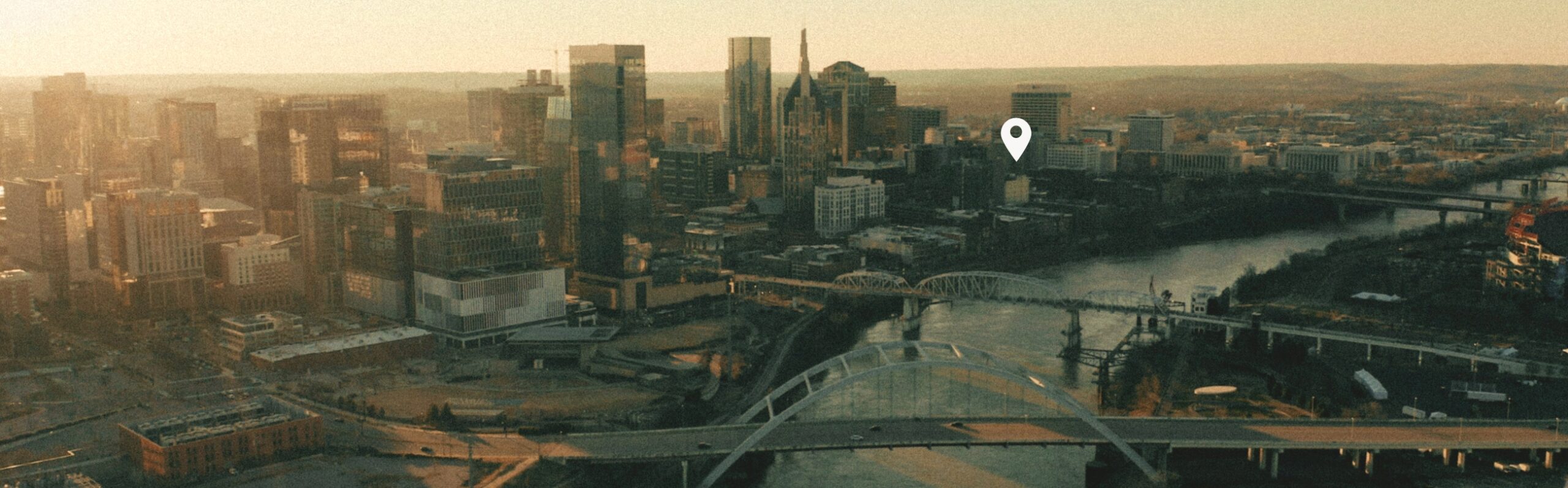Your Google Business Profile is often the first impression a customer gets of your company. It appears when someone searches for your name, your category, or a service you offer in your area. If the information is complete, current, and compelling, you make it easy for people to call, get directions, read reviews, and choose you over a competitor.
This guide is written for busy owners and marketing leaders who want practical steps toward better local SEO, not jargon. We’ll walk you through what to update first, how to choose the right categories, what to post, and how to encourage reviews that build trust. You’ll also see simple ways to measure what’s working so you can keep improving without adding a new job to your week.
Grab two things before you start: access to your Google Business Profile (formerly called Google My Business) and a small folder of on-brand photos. With those in hand, you can follow along and make meaningful upgrades in one or two short sessions.
What the Data Says
To frame the importance of optimizing your Google Business Profile, consider two quick stats:
First, smartphone adoption is nearly universal, which means local searches usually start on a phone. According to the Pew Research Center, 90% of U.S. adults own a smartphone. That puts your profile in your customer’s pocket all day long.
Second, the digital audience keeps growing. The NTIA Internet Use Survey found 13 million more Internet users in the United States in 2023 than in 2021, which expands the pool of people who can discover your business in Google Search and Maps. Imagine that stat now in 2025.
In other words, you can’t skip improving your GBP. Every day, millions of people search for local businesses on their phones. Let’s make sure you’re at the top of your industry’s search results.
Why Google Business Profile Matters For SMBs
Digging deeper, here’s how it works. Google Business Profiles (GBP) feed the Map Pack and your business panel on Google Search. So whether a customer is searching from Google Search or within Google Maps, GBP optimization helps you rise to the top.
When your Business Profile is complete and accurate, you increase relevance, improve perceived trust, and offer customers a frictionless path to call, click, or navigate to your location. This context will guide how you prioritize the steps below.
Start With Ownership, Access, And Baseline Settings
Good results start with control and clean data. Take a moment to set a strong foundation so everything else sticks.
- Claim or request ownership of each location and consolidate duplicate listings. Keep a single primary profile per storefront or service area.
- Assign roles in GBP so your marketing team can post and update information without risking owner-level access.
- Standardize your NAP (Name, Address, Phone) exactly as it appears on your storefront and your website. Consistency helps the algorithm confirm who and where you are.
- Choose the right primary category and only add secondary categories that help searchers understand your services.
- Set accurate hours for regular days and holidays. Mismatched hours lead to customer frustration and poor engagement signals.
These simple steps help your profile rank and convert while reducing future rework.
Build Relevance With Complete, High-Quality Information
Once the basics are set, your next move is to fill every field that helps a customer decide. Treat each element like a conversion lever, not a box to check.
Categories And Attributes
Categories tell Google what you do. Attributes tell customers what to expect. Use both.
Add the most specific primary category that matches your core business, then layer secondary categories to cover major offerings. After that, review attributes such as accessibility, amenities, and payment options. Write a short sentence for each choice so your team knows why it exists, which prevents future edits from drifting off strategy.
Business Description
Your description should explain what you offer, who you serve, and why you are a better choice. Aim for 2 to 3 short paragraphs. Include service areas, flagship products, and named differentiators. Keep it human, avoid keyword stuffing, and write for a customer who is deciding between you and a competitor.
Services, Products, And Menus
If GBP exposes Services or Products for your category, use them. Add clear names, short descriptions, and prices or price ranges where possible. Think of this as a mini landing page that saves a click and speeds up conversions. Products include photos, which is valuable visual real estate that your competitors are likely sleeping on.
Service Areas Or Storefronts
Choose Storefront if customers visit you. Choose Service Area if you travel to them. If you do both, use a storefront with clearly defined service areas. Always keep your address policies aligned with Google’s rules to avoid suspensions.
Strengthen Trust With Photos, Reviews, And Q&A
People trust what they can see and what others say. Your goal is to make your listing feel current and credible every week.
Photos And Visuals
Add a clean logo, a cover photo that shows your brand in context, and a consistent set of interior and exterior shots. Refresh photos monthly so the gallery always looks recent. If your team is busy, set a calendar reminder and batch new images during slower hours.
Reviews And Responses
Always ask for reviews after successful interactions. Provide a short, plain-language request that links to your profile. When reviews come in, respond to all of them within a few days. Thank happy customers and invite unhappy ones to continue the conversation offline. This rhythm demonstrates active ownership and earns more conversions from the same number of views.
Q&A Management
Seed a few frequently asked questions with helpful answers. Then monitor for new public questions. A fast, friendly reply tells future searchers you care and helps reduce repetitive phone calls to your front desk.
Publish Posts That Drive Action
GBP Posts let you control what searchers see this week. Use them to feature timely offers, upcoming events, or useful updates.
Write a short headline, one or two sentences of value, and a clear call to action such as Call, Book, or Learn More. Post weekly when possible. Keep images crisp and on-brand. Each post can become a mini ad that costs nothing but attention and time.
Improve The Signals That Influence Local Rankings
Local rankings are a blend of relevance, distance, and prominence. You cannot move your building, but you can improve relevance and prominence with the steps below.
Relevance
Relevance comes from complete data that matches the searcher’s intent. Keep categories tight, services and products accurate, and attributes truthful. Add seasonal services when relevant and remove them when the season passes. This approach helps you match more searches without diluting your core focus.
Prominence
Prominence reflects how well-known and well-regarded your business is online. Earn it by keeping your GBP fresh, collecting authentic reviews, and aligning your website content and citations with your profile. Local news mentions and high-quality backlinks help too. Think of prominence as the sum of many consistent, customer-focused actions.
On-Page Alignment
Your website should reinforce your profile. Create a location page for each storefront with matching NAP, embedded map, and unique details like parking tips or neighborhood landmarks. Link your GBP to the correct page, not always the homepage. This helps Google and customers land on the most useful information first.
Track What Works And Adjust
You will make better decisions when you measure behavior and outcomes. Set up simple tracking so insights are easy to reach.
- GBP Performance shows impressions, searches, and actions such as calls and website visits. Review trends monthly and note impacts from promotions or seasonality.
- UTM Parameters on your website link help you see GBP traffic and conversions inside analytics. Use a standard naming convention so every location reports the same way. Use Google’s helpful UTM builder to create custom tracking links.
- Call Tracking can help you attribute phone leads without sacrificing NAP consistency. Use a dynamic number on your site and keep the main number locked on GBP. We’ve had success for our clients with tools like CallRail, Invoca, and CallTrackingMetrics.
This lightweight reporting loop makes sure you can double down on what customers actually respond to.
Troubleshoot Common Issues Before They Stall Momentum
Even well-managed profiles hit bumps. Here are the issues we see most often and how to resolve them quickly.
Duplicate Or Incorrect Listings
Search your brand name, plus address and phone, to find stray profiles. If you find a duplicate, request to merge or remove it. Keep records of past addresses and phone numbers so you can prove history if Google requests verification.
Suspensions
If your profile gets suspended, read the notice carefully and gather documents that prove your business status and location. Utility bills, business licenses, and storefront photos help. Submit a clean, calm reinstatement request and avoid repeated edits while you wait.
Review Attacks Or Spam
Flag reviews that clearly violate policy. Do not argue in public. Post a measured reply that states you are investigating, then escalate through support with evidence. Meanwhile, continue to ask real customers for reviews so one bad week does not skew your overall rating.
Create A Simple Maintenance Cadence
Optimization is not a one-time project. A short checklist will keep your profile accurate and high-performing.
- Weekly: Post an update, answer new Q&A, and check for suggested edits.
- Monthly: Add at least three new photos, review Performance metrics, and confirm hours.
- Quarterly: Audit categories, services, and products. Refresh your description if your positioning has shifted.
- Seasonally: Set special hours and publish relevant offers or campaigns.
- Annually: Re-verify access and roles. Remove former employees and confirm ownership details.
This cadence prevents small problems from compounding and keeps your listing competitive year-round.
Multi-Location Tips For Busy Teams
If you run several locations, standardize everything.
Create brand guidelines for categories, descriptions, photo styles, and review tone. Use a shared calendar for posts and seasonal hours. Assign a single owner account and give each location manager a clear role. Document how to escalate suspensions or negative review spikes so action happens fast.
Accessibility, Policies, And Customer Care
Your GBP is an extension of your customer experience. Align profile promises with in-store reality.
Add accessibility attributes only when they are accurate. Keep policy details simple, such as parking, pet rules, or appointment requirements. When you change a policy, update GBP on the same day you update signage and your website. Consistency builds trust and reduces confusion at the door.
A Short Blueprint You Can Start Today
To make this actionable, here is a compact plan you can execute in one or two work sessions.
- Confirm ownership, roles, and NAP for each location.
- Set primary and secondary categories and fill attributes that matter to customers.
- Write a clear description and add services or products with concise summaries.
- Upload fresh photos and create one timely Post with a strong call to action.
- Establish a review request process and reply guidelines.
- Add UTM parameters to your website link and record a baseline of Performance metrics.
- Put your weekly and monthly checklist on the team calendar.
Follow this plan and you will cover 20% of the tasks that drive 80% of the results.
Ready To Win Local Search?
Now you know how to optimize Google Business Profile with a strategy that balances visibility, trust, and action.
If you want help building a plan, auditing your current setup, or managing multi-location profiles at scale, reach out to the Astute Communications team for a free consultation. We tailor a roadmap that fits your budget, measures what matters, and keeps your listing working as hard as you do.