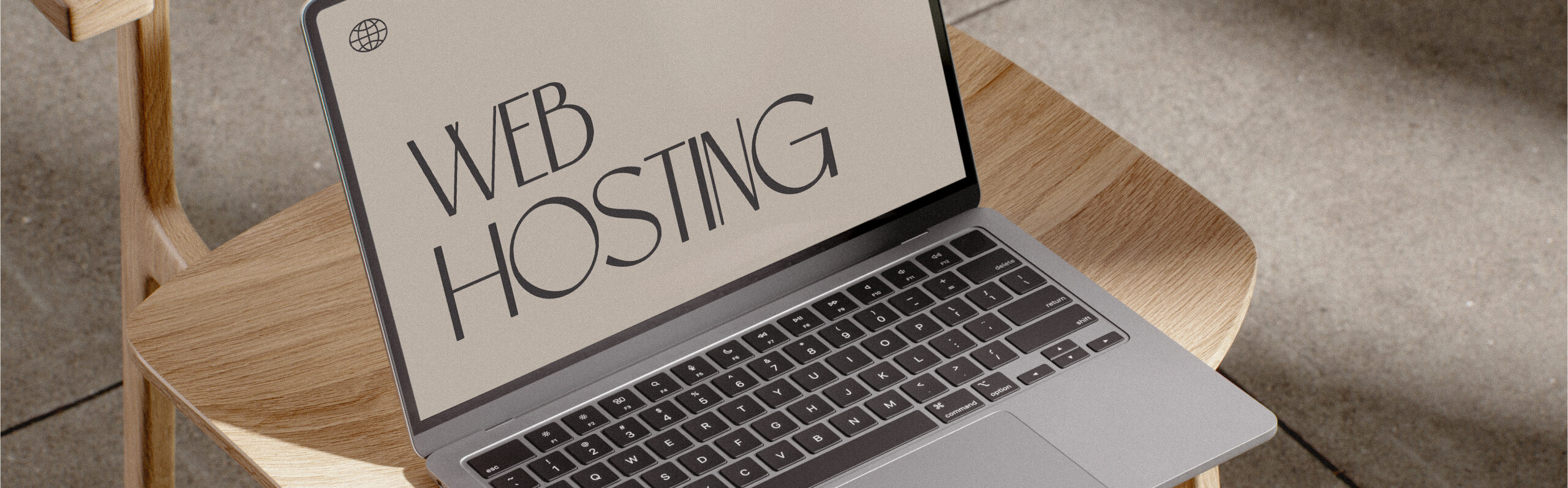Launching a site starts with one big decision: where it will live. A web host keeps your pages online, safe, and fast.
This guide explains how to choose a web hosting provider and answers common questions like what is a hosting provider, what web hosting do I need, how much is web hosting, and why choosing a web host wisely saves time and money. We’ll also explain how web hosting affects aspects like web development and SEO.
What Is a Hosting Provider?
A hosting provider is a company that rents out space on servers connected to the internet. It stores your site files, links them to your domain name, and serves each page to visitors around the globe. Think of the host as the landlord of a digital apartment building, with each website in its own unit.
What Are Your Website Goals?
So, what kind of digital apartment fits your needs? The type of web hosting you buy depends on the type, size, and goals of the website you’re building. Here are some things to keep in mind:
Traffic Expectations
List how many visitors you expect on a normal day and during busy seasons. A hobby blog may see only a few hundred visits per month. An e‑commerce shop running holiday sales could draw thousands per hour. More traffic demands stronger hosting plans.
Feature Needs
Write a wish list before shopping. Popular features often include one‑click WordPress installs, an easy control panel, staging sites for safe edits, built‑in email, or a shopping‑cart plugin. The list helps filter plans quickly.
Budget Reality
Shared hosting promos start in the single digits. Renewal prices often jump to $10–$40 per month, so read the fine print. VPS plans begin around $20–$60, while dedicated boxes can climb past $100.
Knowing your goals, features, and budget up front stops surprises later.
The Main Web Hosting Types
| Hosting Type | Best For | Pros | Cons |
| Shared | Hobby blogs, personal sites | Cheapest, beginner‑friendly | Resources shared, slower during traffic spikes |
| VPS (Virtual Private Server) | Growing businesses, busy blogs | Dedicated slice of a server, more control | Higher cost, basic admin skills needed |
| Dedicated | High‑traffic stores, large apps | Full server, top performance, deep control | Highest price, you manage updates |
| Cloud | Startups, apps with sudden spikes | Scales on demand, pay‑as‑you‑go, high uptime | Costs can swing, setup can feel complex |
Picking from this table links your goals to the right plan without the guesswork.
Factors to Consider When Choosing a Web Host
Now that you know what you need, it’s time to understand what web hosts offer.
Uptime and Reliability
Uptime measures the time your site stays online. A 99.9% uptime target limits unplanned downtime to about nine minutes per month. Numbers lower than that can lead to lost sales and trust.
Speed and Performance
Visitors leave slow pages, which is why site speed is an indirect ranking factor. Google studies show that a one‑second speed boost can raise mobile conversions by up to 27%, while long loads drive bounce rates near 60%. Look for hosts that use solid‑state drives (SSDs), offer a free content delivery network (CDN), and run data centers close to your audience.
Security Layers
A good host offers free SSL certificates, firewalls, malware scans, and daily backups. Some plans add DDoS protection or security audits. These layers guard data and help you sleep at night.
Customer Support
Reliable help matters when something breaks at midnight. Check that your host offers 24/7 live chat or phone support and read recent reviews about response times.
Scalability and Flexibility
Your site may start small yet blow up after a viral post. Choose a host that lets you upgrade resources or move to cloud servers without downtime. Flexible plans prevent growing pains.
Pricing and Renewal Rates
Intro deals can be tempting, but renewal rates stick around longer. Compare the two numbers side by side and add any extras like domain or email fees.
How Much Does Web Hosting Cost?
Sticker prices on home pages look cheap, but renewal fees and add‑ons can raise the price fast. Most shared plans advertise a promo rate that applies only when you pay one to four years up front. When that term ends, the price usually doubles or triples.
Below is a quick snapshot of what the most popular web hosts are charging for entry‑level shared (or managed-WordPress) plans this year, along with the perks you get for that money.
Use the list to ballpark your budget before you click “Buy.”
- Hostinger – $2.99 a month promo / $7.99 renewal
Free domain, AI site builder, weekly backups, 25 GB SSD, around 25 000 visits. Best blend of features for new WordPress users. - Bluehost – $2.95 promo / $11.99 renewal
10 GB SSD, free domain for one year, SSL, WordPress comes pre‑installed, plus video tutorials from the Bluehost WordPress Academy. Great if you want lots of training material. - SiteGround – $2.99 promo / $14.99 renewal
10 GB storage, daily backups, built‑in CDN, email, and a staging tool. Good choice for performance‑minded sites that will grow. - DreamHost – $2.95 promo / $4.95 renewal
Unlimited traffic, free domain, 50 GB SSD, 97‑day money‑back window, but performance dips under big traffic spikes. Solid for small sites that need a long refund period. - A2 Hosting – $2.99 promo (Startup plan)
5 GB SSD, free SSL, anytime money‑back guarantee, and Turbo server upgrade paths for speed. Appeals to tech‑savvy users who might tweak server settings. - GoDaddy – $5.99 promo / $9.99 renewal (Economy plan)
25 GB storage, unmetered bandwidth, free domain year one, email for 12 months. A familiar name, though SSL costs extra after the first term. - WP Engine – $25 a month managed WordPress (Startup)
Handles 25 000 visits, gives 10 GB storage, automatic updates, advanced security, and global CDN. Premium price fits brands that would rather pay for white‑glove WordPress upkeep than tinker themselves.
Reading the Fine Print
- Contract length matters. The lowest rates above all require at least a 12‑month term, often 24–48 months. Month‑to‑month billing costs far more.
- Renewal jumps are normal. Hosts offset deep promos with higher second‑term pricing. Factor the renewal into your three‑year cost projection.
- Add‑on upsells. Domain privacy, advanced backups, and malware scans can add $5–$15 per month if they are not included.
- Watch visitor or storage caps. Some “unlimited” claims mask inode or visit limits that throttle busy sites.
Use these numbers as a starting point, compare them with your feature checklist, and pick the host that balances cost with the tools you need right now. If crunching all those options feels like a chore, our team at Astute Communications is happy to walk you through the choices and set up the perfect plan.
What Web Hosting Do I Need? Example Scenarios
- Hobby Blog: A shared plan covers light traffic for the lowest cost.
- Portfolio Site: A shared or entry‑level VPS plan speeds up image galleries.
- Local Business Site to Attract Leads: A solid shared plan or managed WordPress package handles contact forms and loads local pages fast without breaking the budget.
- Local Business with Multiple Locations: A roomy VPS or entry‑level cloud plan combines stronger resources with a CDN, so each branch’s page loads quickly for visitors in different areas.
- Local Store With Online Orders: A mid‑tier VPS adds security and handles traffic jumps during sales.
- Global E‑commerce Brand: Cloud or dedicated hosting keeps pages fast everywhere and allows resources to scale.
Tying real‑world cases to hosting types makes picking simpler.
Checklist for Choosing a Web Host
- Define goals, traffic estimates, and must‑have features.
- Pick a hosting type from the table above.
- Shortlist at least three providers with uptime of 99.9 percent or higher.
- Compare real renewal prices and any setup fees.
- Read user reviews from two trusted sites.
- Test support with a pre‑sale chat question.
- Look for free SSL, daily backups, and malware scans.
- Verify upgrade paths so you can scale later.
- Sign up, connect your domain, and track speed monthly.
Following this list removes doubt and keeps the process smooth.
Choosing a Web Host Should Feel Easy Now
You now know how to choose a web hosting provider, what a hosting provider offers, and what web hosting you need for different goals. Match your traffic, features, and budget to the right plan, check uptime, speed, security, and support, then make your pick.
Need a hand setting it all up? Reach out to Astute Communications. We love helping brands launch sites that are fast, safe, and ready to grow.