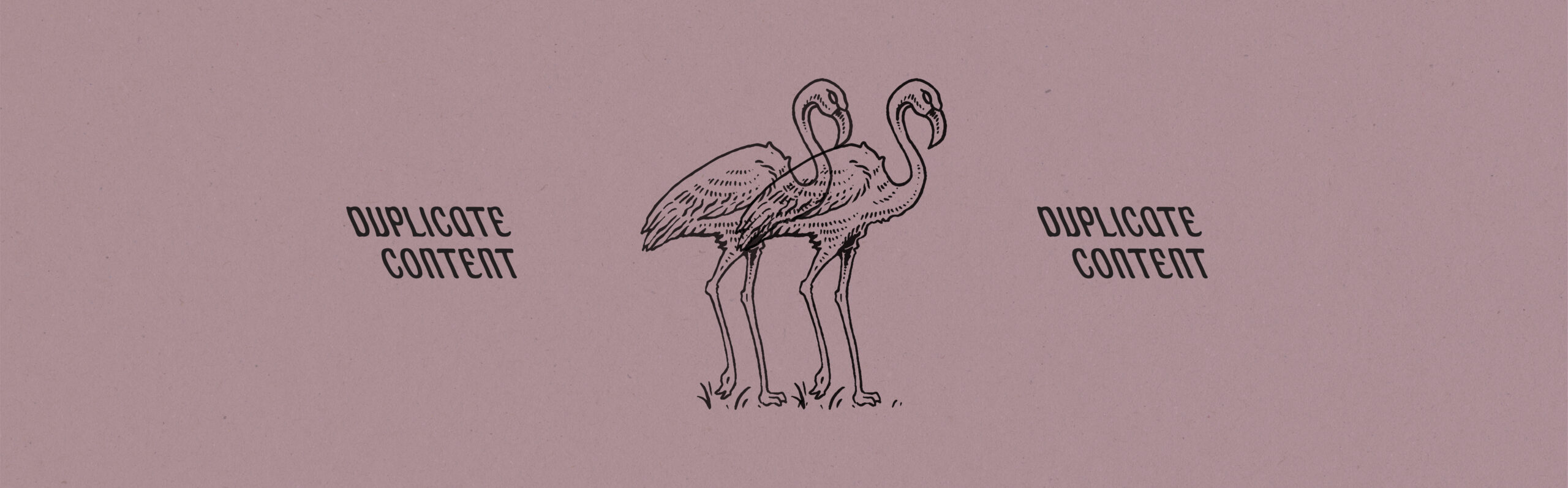Duplicate content can be a sneaky problem that holds your website back. It might not seem like a big deal at first, but having the same or very similar content across multiple pages can confuse search engines and make it harder for your site to rank. Even worse, it can frustrate your visitors and leave them questioning your credibility.
The good news is that fixing duplicate content doesn’t have to be overwhelming. By understanding what it is, why it matters, and how to avoid it, you can keep your site running smoothly and make it easier for search engines to recognize the value of your content. In this post, we’ll walk you through the essentials: what duplicate content is, how much is okay, and how to prevent it from becoming an SEO headache.
What Is Duplicate Content?
Duplicate content happens when the same or nearly identical content appears on more than one webpage, either on your own site or across multiple sites. This can include anything from full pages to snippets of text like product descriptions or meta tags.
Search engines like Google don’t know which version to prioritize when there’s duplicate content, which can dilute your rankings or even cause some pages to be ignored altogether. Visitors might also find it repetitive or confusing, which can hurt your reputation and engagement.
Common Types of Duplicate Content:
- Internal duplicates: When similar content appears on multiple pages of your site (e.g., identical product descriptions for related items, such as different sizes or colors of the same product.).
- External duplicates: When your content appears on another site (or vice versa), whether intentionally copied or through content scraping.
- Technical duplicates: When issues like URL parameters (e.g., session IDs or tracking tags) lead to multiple versions of the same page, or when printer-friendly versions are indexed alongside the main page.
How Much Duplicate Content Is Acceptable?
Not all duplicate content is bad. Google won’t penalize your site outright for having some duplicates, especially if it’s unavoidable or not deceptive. For example, repeating legal disclaimers or boilerplate text isn’t a problem as long as it doesn’t dominate your site.
That said, excessive duplication can dilute your rankings and make it harder for search engines to determine which page to show in search results. Google’s algorithm does not directly “penalize” duplicate content; it instead tends to devalue or ignore duplicate content in favor of the most authoritative or relevant page.
The goal is to keep duplicate content to a minimum and ensure the majority of your site offers unique, valuable information. Search engines prioritize pages that provide fresh, relevant content tailored to the user’s needs. That’s why it’s often recommended to focus your SEO strategy on creating original content and refreshing outdated content wherever possible.
How to Avoid Duplicate Content SEO Issues
Keeping your site free of duplicate content is one of the best ways to maintain strong SEO performance. Below are specific tips to help you avoid common pitfalls and improve your site’s overall quality.
1. Do a Site Search on Google Before Creating New Content
Before planning a new blog post or webpage, it’s important to check if you’ve already covered a similar topic. A quick Google site search can save you time and prevent accidental duplication. For example, search “site:yourdomain.com [topic]” to see if any existing pages match your idea.
If you find similar content, decide whether to update and expand the existing page or create something new that complements it. This ensures your site remains cohesive while avoiding unnecessary overlap.
Why this works:
- It prevents duplicate topics from competing against each other in search results.
- It helps consolidate authority and traffic to the most relevant page.
- It ensures your site stays focused and avoids confusing visitors.
2. Use Canonical Tags
Canonical tags are a simple way to tell search engines which version of a page is the “main” one. This is especially useful if multiple URLs display the same or similar content, such as dynamic pages with different filters.
For example, if you have several URLs for a single product (like filtered searches), adding a canonical tag to the preferred page signals to search engines which one to prioritize.
How to implement it:
- Add a <link rel=”canonical”> tag to the HTML of your preferred page.
- Test canonical tags using tools like Google Search Console to ensure they’re working as expected.
- Note: It’s also necessary to structure your site correctly, handle URL parameters properly, and make sure the correct content is chosen as canonical.
3. Write Unique Meta Titles and Descriptions
Meta titles and descriptions are your pages’ first impression in search results. If these are duplicated across multiple pages, it can confuse both search engines and users. Unique metadata ensures each page stands out and accurately represents its content.
How to do it:
- Tailor each title and description to reflect the page’s specific content and focus keywords.
- Keep titles under 60 characters and descriptions under 160 to avoid truncation in search results.
- Use tools like Yoast SEO to identify duplicate metadata on your site.
4. Set Up 301 Redirects for Duplicate URLs
Duplicate content often occurs when multiple URLs lead to the same page. Setting up 301 redirects ensures both visitors and search engines are directed to the correct version, consolidating traffic and avoiding confusion.
Steps to take:
- Use tools like Screaming Frog or Google Search Console to identify duplicate URLs.
- Implement 301 redirects to send users to the primary URL while preserving link equity.
- During a website migration, map old URLs to their new destinations to prevent duplication and broken links.
- Test your redirects regularly to ensure they work correctly and don’t create redirect loops.
This last step is optional, but we usually recommend unpublishing the source URLs you’re redirecting from, as too many redirects or redirect chains (where one redirect leads to another) can slow down your site and hurt its performance.
5. Consolidate Similar Pages
If you find multiple pages on your site covering the same or closely related topics, consider combining them into one comprehensive page. This reduces duplication and provides more value to users by offering all relevant information in one place.
How to consolidate pages:
- Identify overlapping content using an audit tool or manual review.
- Combine the strongest content from each page into a single, high-quality resource.
- Use 301 redirects to guide users and search engines to the updated page.
6. Use Noindex Tags for Non-Essential Pages
Not every page on your site needs to be indexed by search engines. For example, admin pages, duplicate category pages, or printer-friendly versions don’t add value to users searching for your content. Noindex tags prevent pages from appearing in search results, even though search engines can still crawl them. You can also use robots.txt to block search engines from crawling specific pages, but this keeps them out of search results entirely.
How to apply it:
- Add a <meta name=”robots” content=”noindex”> tag to the pages you want to exclude.
- Use robots.txt to block search engines from indexing specific folders or files.
7. Monitor Your Site Regularly
Even with precautions, duplicate content can creep in over time due to technical errors or updates. Regular SEO maintenance is key to keeping your site optimized and free from duplicate content. You can maintain strong rankings and ensure a seamless user experience by scheduling routine audits and addressing issues as they arise.
Tips for monitoring:
- Use tools like SEMrush or Ahrefs to scan for duplicate content.
- Check Google Search Console for indexing issues or duplicate meta tags.
- Schedule audits at least once a quarter to stay on top of any changes.
Take Your SEO Strategy to the Next Level
Duplicate content is just one of many factors that can impact your website’s performance, and staying on top of it requires expertise and attention to detail. At Astute Communications, our digital marketing services include creating and managing SEO strategies that deliver real results. As your website evolves, we’ll keep your strategy on track by refining and updating your content to maintain its relevance.
Ready to elevate your SEO? Contact us today to learn more about our services and how we can help your business.