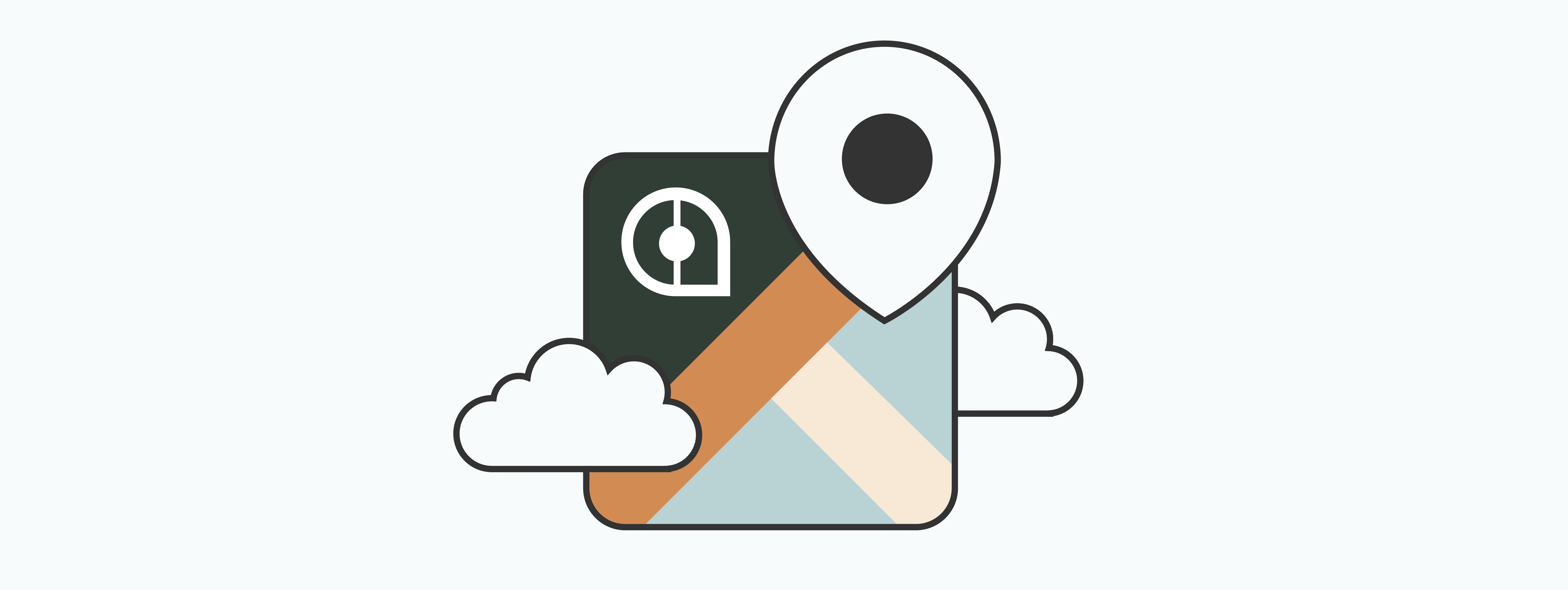Whether you’re just getting started or have been actively running an SEO strategy, one of the first things you should do is claim and verify your company’s Google Business profile.
A well-optimized Google Business Profile plays a significant role in a comprehensive local SEO strategy. It can vastly increase your chances of showing up in SERP features like the local three-pack, Google Maps, local finder, and organic search results in general.
Qualifying businesses can claim this free service on Google, which displays business information such as their address, phone number, business hours, etc.
In this blog we’ll look at five different optimizations you can make to amplify your business on Google.
1. Answer Everything and Answer First
When you start making your Google Business Profile you’ll want to fill out every field available. Google wants to know as much about your business as it can possibly learn. Once you have all your basic information filled out, Google can quickly begin to show your profile to Google users.
Apart from being ahead of the game on your Google Business Profile, filling out all the information is necessary to avoid posting false information.
Knowledge Panels include a “Suggest Edits” button for users to update the business’ information. This button allows Google users to suggest edits to your profile and sometimes these edits can be published if enough people suggest edits.
That’s why it’s wise to fill out your profile early, accurately, and consistently maintain it.
2. Post When You Can
Posts are a great way to catch a user’s eye when your Google Business Profile is showing. Posts are essentially used as miniature ads or another way of posting on social media. You can get creative with them by adding images, promotions, calls to action, and links to high-value pages.
Posts are also great for letting searchers know you’re having a sale, moving locations, or making it a tool to promote your website. Remember to post regularly so you can try and engage with as many Google users as possible.
3. Google Reviews
In search results, online reviews appear next to your listing in Google Maps and your Google Business Profile. Online reviews are an essential tool for every business on Google. It allows you to see exactly what your customers say about your business and gives you the chance to respond.
Kindly respond to reviews is a good practice to change a bad review to a good one or secure a lifetime customer.
Additionally, online reviews are known to impact search result rankings, consumer trust, and click-through rates. Like a good SEO content strategy tells Google you’re a good authority, five-star reviews do the same thing.
4. A Good Image Goes a Long Way
Photos and videos have become two of the best ways to communicate your brand online. Adding photos and videos to your Google Business Profile humanizes your brand and gives searchers “proof” that you are who you say you are.
Even having images of the building and interior can drastically improve consumer trust and engagement with your business.
It’s also worth noting that different Google Users can also add their images of your business. Be sure to add enough high-quality images to ensure your profile looks its best.
5. Products and Services
Adding different products and services you offer to your profile is an easy way to get more conversions, appear in more search results, and make purchasing your products easier.
When adding your products, you’ll want to include a strong description, the name, images of the product, and the price. When people come across your Knowledge Panel in search results, your profile will display your products in a carousel so users can easily see your product and/or service offerings.
Now It’s Your Turn
Whether you’re just getting started with SEO or already have your own strategy, be sure to optimize your Google Business Profile as best as possible. The more optimized and up-to-date your profile is, the more opportunities your business will have to appear in related search results.